Clusters Overview
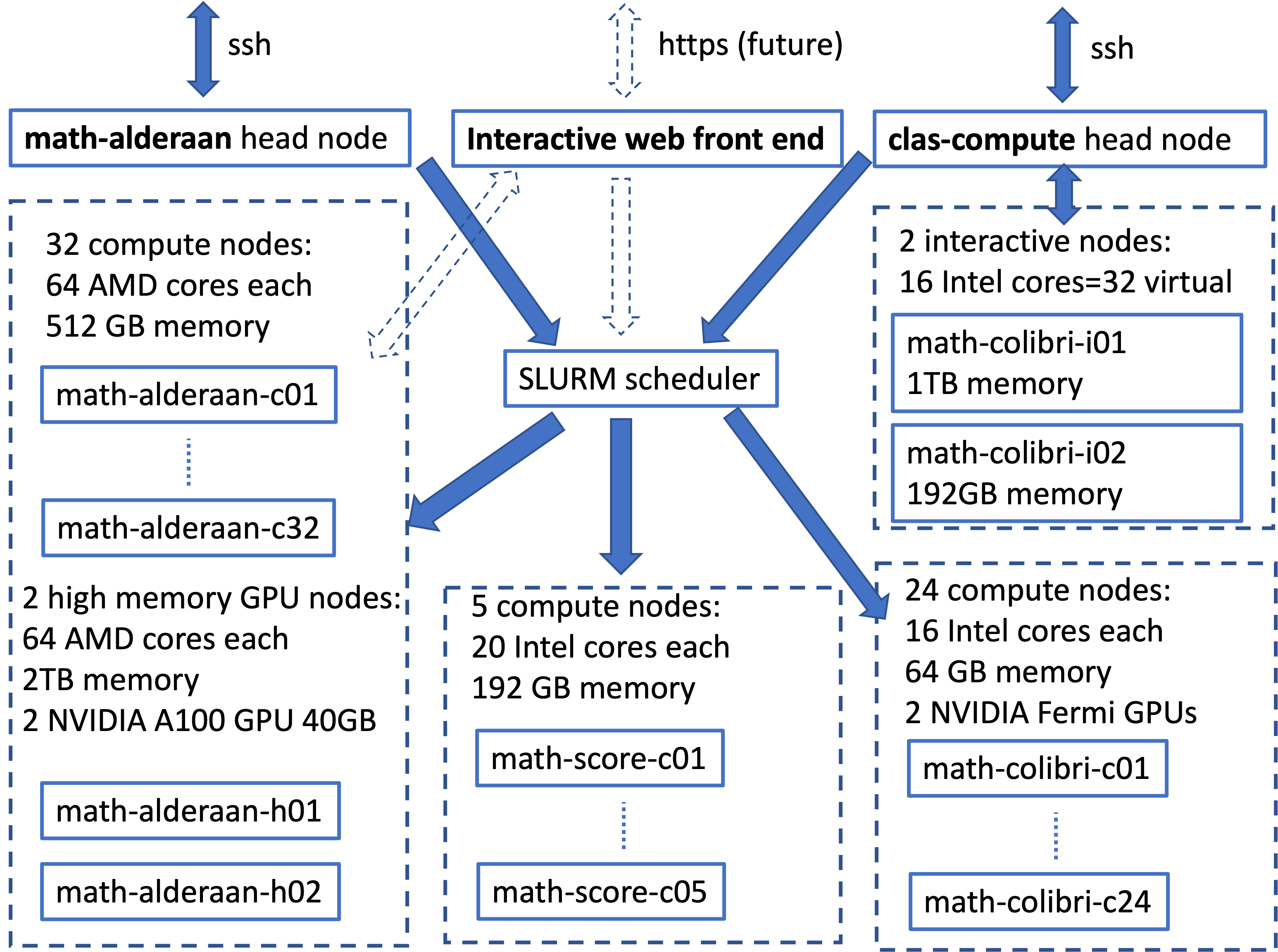
Quick basics
-
Connect by command line ssh to one of the head nodes,
ssh math-alderaan.ucdenver.pvtorssh clas-compute.ucdenver.pvt
using your university username and password. -
Write a job script, say
myjob, with the commands to execute and special comments how many cores and which kind of node it needs (=partition name). See examples for details. -
Submit the script to the SLURM scheduler by
sbatch myjob -
The scheduler finds a compute node with enough free cores, marks the cores as allocated, and starts executing the job script on the node.
More basics
-
If you need special software that is not installed on the compute nodes, have the job execute your code in a singularity container, which can carry the complete software environment with it.
-
Request estimated number of cores your code needs if you do not know exactly how many (e.g., some codes in R)
-
If you want your job to run for a long time (weeks and more): use the math-score partition
-
If you run sofware that needs modules loaded first: load the modules in your job script. On alderaan only
-
If you have MPI code to use multiple cores and nodes as a single large computer, ask for enough cores and run your executable as argument to
mpiruncommand. Make sure you use the same MPI version (GNU or Intel) to build and run the code. See/home/jmandel/templatesfor examples. On alderaan only -
If you need to run interactively, not a script, ssh from
clas-compute.ucdenver.pvtto one of the interactive nodes,math-colibri-i01ormath-colibri-i02. Or, run interactively on a more powerful alderaan node by entering the magic line
srun --pty -N 1 -n 1 -t 1:00:00 -p math-alderaan /bin/bash -l
on math-alderaan. This command will start an interactive shell job on one alderaan core for one hour max and transfer you to that shell session. -
If you need to run in Python with custom environments.
-
Sorry the graphical web access for Jupyterhub, Rstudio, remote desktop, etc., does not work yet.